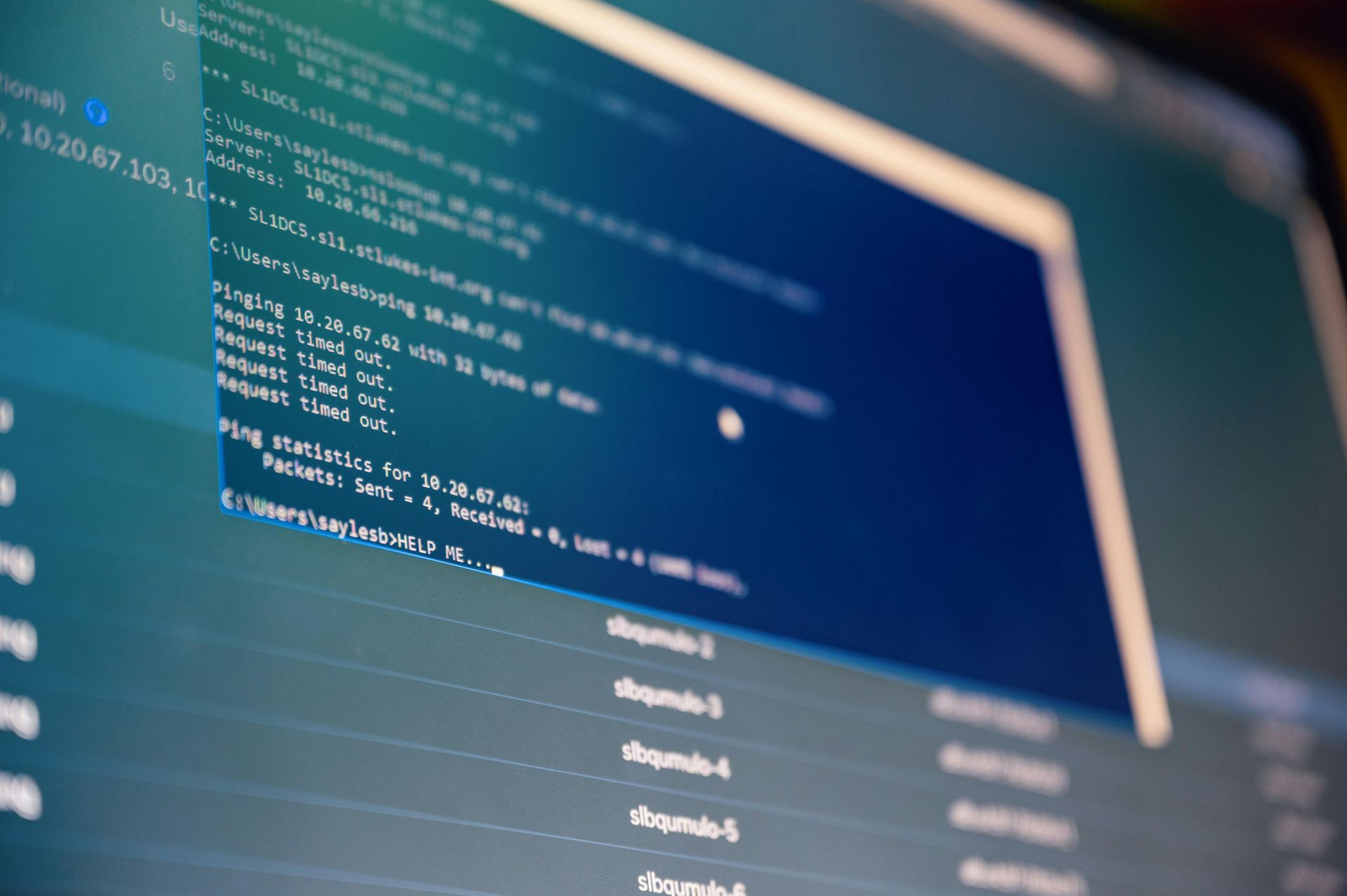What are Managed IT Services, and Why Do Houston SMBs Need Them Now?
Key Takeaways
- Predictable IT costs: Managed IT services offer comprehensive support for a fixed monthly subscription, replacing unpredictable repair bills with stable budgeting.
- Enterprise-level expertise: Houston SMBs gain access to advanced security, monitoring, and IT strategy without the expense of building an in-house IT department.
- Reduced downtime: Proactive maintenance and 24/7 monitoring help prevent outages and disruptions before they impact daily business operations.
- Local advantages: Houston-based MSPs understand region-specific challenges like hurricane preparedness, compliance requirements, and connectivity issues.
- Significant cost savings: Companies often reduce IT expenses by 25–40% compared to break-fix models while achieving better performance and security
- Future-ready infrastructure: Scalable IT services allow SMBs to grow smoothly without costly system overhauls.
Understanding Managed IT Services
In essence, managed IT services represent a comprehensive approach to technology management. Instead of calling a technician when something breaks, SMBs work with an outside provider. This external provider then helps maintain and secure the company’s whole IT environment.
This model operates on a subscription basis. For a predictable monthly fee, an MSP handles essential functions such as:
- Network monitoring and performance optimization
- Data backup and disaster recovery planning
- Cybersecurity protection and patch management
- Help desk and end-user support
- Cloud services and email hosting
- Strategic IT planning aligned with business goals
The difference from traditional break-fix IT support is dramatic. Under break-fix, you pay per incident and hope for a quick resolution. With managed IT, your systems are watched all the time. Issues are found early, and most problems are fixed before employees notice them.
For Houston small and medium businesses, this proactive approach offers stability and confidence. The service allows them to focus on growth instead of worrying about IT problems.
Growing Technology Challenges for Houston Businesses
Houston is one of the most active business centers in the United States. It houses a wide range of industries, including energy, healthcare, manufacturing, logistics, and professional services. These sectors face technology challenges that make IT management increasingly complex.
Rising Cybersecurity Threats
Cyberattacks are no longer limited to large enterprises. Hackers specifically target SMBs under the assumption that their defenses are weaker. Phishing scams, ransomware, and data breaches are becoming more common. For example, a small medical practice in Houston that falls victim to ransomware could face both HIPAA fines and a loss of patient trust.
Complex Compliance Requirements
Houston businesses need to follow strict guidelines to be able to operate. For example, healthcare organizations must comply with HIPAA, financial service firms with SEC and FINRA rules, and retailers with PCI DSS for payment processing. Non-compliance with these regulations places businesses at risk of penalties and legal consequences. Particularly for SMBs with small teams, keeping up with these requirements can feel overwhelming.
Local Workforce Challenges
Houston has a competitive IT labor market, with energy giants, research hospitals, and global corporations recruiting top talent. Thus, SMBs are struggling to attract or retain skilled IT staff. Even when you hire one or two internal IT professionals, coverage gaps appear during sick leave, vacations, or turnover.
Remote and Mobile Work Demands
Houston businesses increasingly rely on remote employees, contractors, and distributed teams. Oilfield service companies, for instance, need secure connectivity for teams spread across Texas and beyond. In the absence of strong network management, mobile access creates vulnerabilities.
Houston’s Unique Environmental Risks
Hurricane season brings real risks to business continuity. Power outages, flooding, and physical damage can disrupt operations. SMBs that lack disaster recovery and remote work capabilities may be forced offline for days or weeks.
These growing challenges highlight why Houston SMBs can no longer afford ad hoc IT support. Instead, professional managed services provide the expertise, tools, and resilience necessary for SMBs to operate securely and efficiently.
Cost Benefits of Managed IT Services
Managed IT services don’t just simplify technology; they make financial sense. For many SMBs, the cost savings compared to traditional IT approaches are substantial.
Staffing vs. Outsourcing
Hiring an experienced IT manager in Houston costs $65,000–$95,000 annually, not including benefits, training, and equipment. An MSP provides a full team of specialists (including network engineers, cybersecurity experts, and cloud architects) for a monthly fee typically between $1,000 and $3,500, depending on company size and complexity.
Avoiding Downtime Costs
Downtime is expensive. Research estimates that SMB downtime costs average $10,000 per hour when factoring lost productivity, missed sales, and recovery expenses. Through proactive monitoring and quick response, MSPs can reduce downtime by up to 90%.
Eliminating Emergency Repair Bills
Traditional IT support often charges $150–$300 per hour for emergency fixes. With a managed IT subscription, these situations are covered, eliminating surprise expenses that wreck budgets.
Included Tools and Software
MSPs bundle advanced monitoring tools, security software, and backup systems into their service packages. Buying and maintaining these systems independently can cost SMBs thousands of dollars annually.
Here’s a simplified cost comparison:
| Cost Category | Traditional IT | Managed IT Services | Potential Savings |
|---|---|---|---|
| Annual IT Staffing | $75,000–$120,000 | $12,000–$42,000 | 50-65% |
| Emergency Repairs | $5,000–$15,000 | Included | 100% |
| Security Tools | $3,000–$8,000 | Included | 100% |
| Downtime Costs | $40,000–$120,000 | $4,000–$12,000 | 90% |
| Training & Certifications | $2,000–$5,000 | Included | 100% |
The math is clear: managed IT services lower costs while providing better results.
Security and Compliance Advantages
For many Houston SMBs, cybersecurity is the single most pressing reason to adopt managed IT services. The risks are too severe to ignore, and compliance requirements only increase the pressure.
Multi-layered Protection
MSPs implement layered defenses such as firewalls, intrusion detection systems, endpoint protection, and email filtering. These tools work together to stop threats before they reach your systems.
24/7 Monitoring and Rapid Response
Instead of waiting for an employee to report suspicious activity, MSPs detect unusual patterns in real time. A quick response can mean the difference between isolating a threat and suffering a major breach.
Regular Patching and Updates
Unpatched systems are prime targets for hackers. MSPs ensure software is updated systematically, reducing vulnerabilities without disrupting workflows.
Employee Training
Human error is the leading cause of security incidents. MSPs offer cybersecurity awareness training, teaching staff how to spot phishing emails or suspicious links.
Compliance Support
MSPs understand regulations like HIPAA, PCI DSS, and SOX. They implement required controls, maintain audit-ready documentation, and ensure that your systems remain compliant. For instance, a Houston medical clinic can rely on its MSP to enforce HIPAA encryption standards and maintain secure backup protocols.
Disaster Recovery
Backups are only useful if they can be restored quickly. MSPs conduct regular testing of backup systems and establish clear disaster recovery plans. This ensures that even after a hurricane or hardware failure, SMBs can get back online rapidly.
In short, managed IT services give SMBs enterprise-level security and compliance without enterprise-level costs.
Scalability and Future Growth with Managed IT Services
One of the most overlooked benefits of managed IT is its ability to scale with your business. SMBs don’t stay small forever, and growth brings new technology demands.
Adapting to Workforce Expansion
As companies hire more employees, MSPs seamlessly expand network capacity, add secure user accounts, and adjust cloud storage. With these systems in place, no major hardware overhauls are necessary.
Supporting Geographic Growth
Opening a second location in Houston, or thinking of expanding to Dallas or Austin? MSPs can extend your IT infrastructure quickly and securely across multiple sites.
Cloud Flexibility
MSPs guide SMBs through cloud migrations, ensuring that resources scale on demand. For example, retailers expanding e-commerce operations benefit from flexible cloud platforms managed by their MSP.
Strategic Planning for Growth
MSPs don’t just maintain systems; they provide strategic IT roadmaps. If your business plans to adopt AI-driven tools, mobile apps, or advanced analytics, your MSP helps align IT investments with long-term goals.
Real-life Scenario
A Houston-based logistics company with 50 employees grew to 150 in three years. Instead of building a costly internal IT department, they scaled seamlessly by leveraging their MSP for network expansion, cloud adoption, and advanced cybersecurity, all for a fraction of the in-house cost.
With scalability built in, managed IT services let technology become a growth enabler instead of a bottleneck.
Making the Transition to Managed Services
Switching to managed IT services is straightforward, but it requires careful planning to maximize results.
Step 1: Assessment
The process begins with a detailed audit of your current IT environment, including your hardware, software, security measures, and workflows. This helps the MSP identify vulnerabilities and opportunities.
Step 2: Proposal and Agreement
Providers present a clear proposal with included services, response times, and pricing. Look for transparency and tiered packages that fit your budget.
Step 3: Implementation
Onboarding happens in phases to minimize disruption. Remote monitoring tools are installed first, followed by security upgrades, backup systems, and staff training.
Step 4: Documentation and Knowledge Transfer
MSPs create detailed documentation of your systems, making future support more efficient and consistent.
Step 5: Training and Support Channels
Employees learn how to use help desk portals or request assistance. This ensures quick issue resolution and sets expectations for response times.
Step 6: Ongoing Communication
Regular reports and quarterly business reviews keep you informed about system performance, security updates, and long-term strategy.
By following a structured transition, SMBs can avoid disruption while gaining stronger IT support from day one.
Frequently Asked Questions
How quickly can a managed service provider respond to issues?
Most Houston MSPs offer tiered response times: critical issues within 15–60 minutes, less urgent issues within 4 hours or by the next business day. Continuous monitoring also prevents many problems before they require urgent intervention.
What size business benefits most from managed IT services?
Companies with 10–500 employees typically gain the most value. Smaller firms may also benefit, especially if handling sensitive data. Larger firms often combine internal IT teams with MSP support for specialized functions.
Can we keep our current IT person and still use managed services?
Yes. Many SMBs adopt a hybrid approach where an internal IT coordinator handles day-to-day tasks while the MSP manages infrastructure, security, and complex projects.
What happens to our data if we change providers?
Your data always remains yours. Reputable MSPs use standard technologies and provide clear exit strategies to ensure a smooth transition if you ever switch providers.
How do we measure whether managed IT services are worth it?
Track system uptime, response times, number of security incidents, and employee productivity. Good MSPs provide reports that demonstrate value through reduced disruptions and improved performance.
Final Thoughts
For Houston SMBs, technology is no longer optional. It is the foundation of operations, customer service, and competitive advantage. However, managing IT in-house has become too complex, costly, and risky.
Managed IT services provide a proven solution: predictable costs, stronger security, regulatory compliance, scalability, and expert guidance. By partnering with a trusted local MSP, Houston SMBs can protect their data, prepare for disasters, and focus on growing their business.
The question is no longer if you should adopt managed IT services; it’s when. And for most SMBs in Houston, the answer is clear: the time is now.
Ready to optimize your IT support? Reach out to our Houston providers for a free consultation.
Reference:
https://www.hhs.gov/hipaa/index.html