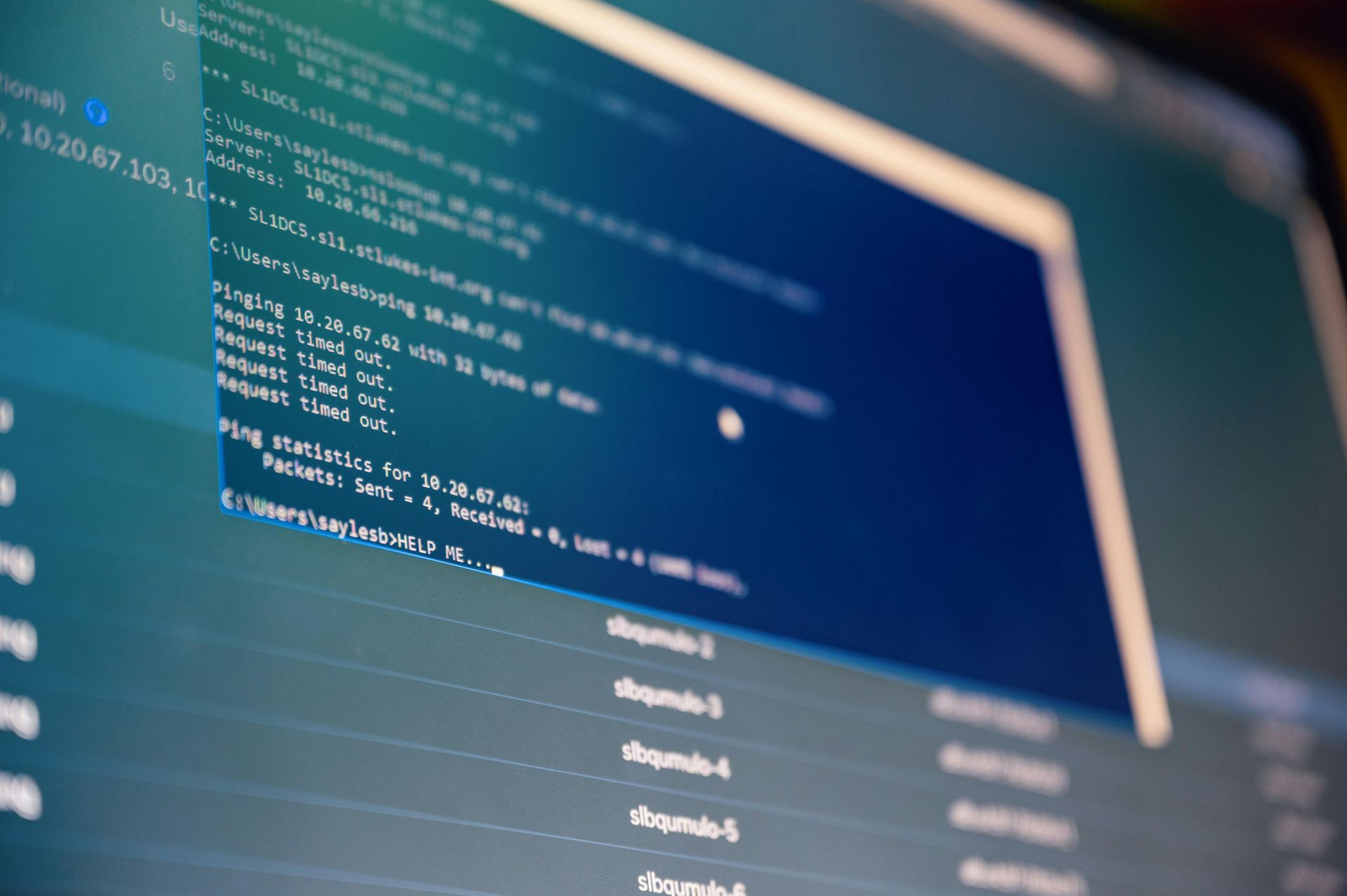The Basics of Data Backup: Preventing Loss for Greater Houston Firms
Houston's dynamic business environment demands robust data backup strategies to protect against unexpected data loss. From oil and gas companies to healthcare organizations and financial services, businesses across Greater Houston handle critical data that powers their operations and serves their customers. The consequences of data loss can be devastating, ranging from operational disruptions to regulatory compliance failures and significant financial losses.
Implementing effective data loss prevention measures requires understanding the fundamentals of
data backup and recovery systems. Whether you're running a small professional services firm in the Heights or managing IT infrastructure for a large corporation in the Energy Corridor, having a comprehensive backup strategy is essential for business continuity. This guide explores the critical components of data backup solutions and provides practical insights for Houston businesses looking to safeguard their valuable information assets.
Key Takeaways
- Data backup is your first line of defense against cyber threats, hardware failures, and human error
- Cloud backup services provide scalable, cost-effective solutions for businesses of all sizes
- A comprehensive backup strategy includes both onsite and offsite backup components
- Regular testing of backup and recovery procedures ensures your systems work when needed most
- Automated backup solutions reduce human error and ensure consistent data protection
- Compliance requirements in Houston's major industries make data backup a legal necessity
Understanding Data Loss Risks in Houston's Business Environment
Houston businesses face unique data loss challenges that require specialized attention. The city's position as a major hub for energy, healthcare, and international trade creates specific vulnerabilities that organizations must address through comprehensive data loss prevention strategies.
Natural disasters pose a significant threat to local businesses, with hurricane season bringing potential flooding and power outages that can damage physical infrastructure. The energy sector's critical infrastructure makes it a prime target for cyberattacks, while healthcare organizations must protect sensitive patient information under strict regulatory requirements. Manufacturing and logistics companies rely heavily on operational data that powers supply chain management and customer relationships.
Human error remains one of the most common causes of data loss, whether through accidental deletion, misconfigured systems, or improper handling of sensitive information. Hardware failures can strike any organization without warning, making reliable backup systems essential for maintaining business operations. Ransomware attacks have become increasingly sophisticated, targeting businesses of all sizes with encryption schemes that can lock organizations out of their own data.
Essential Components of Effective Data Backup Solutions
A robust data backup strategy incorporates multiple layers of protection to ensure comprehensive coverage of your organization's information assets. Understanding these components helps businesses build resilient systems that can withstand various types of data loss scenarios.
Local backup systems provide the fastest recovery times and serve as the first line of defense against data loss. These solutions typically involve automated backup software that creates regular copies of critical files and databases on local storage devices or network-attached storage systems. Local backups enable quick restoration of individual files or entire systems without relying on internet connectivity.
Off-site backup solutions protect against location-specific disasters and provide an additional layer of security for critical business data. Cloud backup services have become the preferred method for off-site storage, offering scalable capacity, automated scheduling, and geographic redundancy. These services typically include encryption in transit and at rest, ensuring data remains secure throughout the backup and storage process.
Continuous data protection takes backup strategies a step further by capturing changes in real-time or near real-time intervals. This approach minimizes data loss by reducing the gap between the last backup and the point of failure. Server cloud backup solutions often incorporate continuous protection features, making them ideal for businesses that cannot afford to lose recent transactions or updates.
| Backup Type | Recovery Time | Storage Cost | Best Use Case |
|---|---|---|---|
| Local Backup | Minutes to Hours | Moderate | Quick file recovery |
| Cloud Backup | Hours to Days | Low to Moderate | Disaster recovery |
| Hybrid Solution | Minutes to Hours | Moderate to High | Comprehensive protection |
Implementing Cloud Backup Services for Houston Businesses
Cloud backup services have transformed how Houston businesses approach data protection, offering enterprise-grade capabilities without the overhead of managing physical infrastructure. These solutions provide automatic scheduling, version control, and geographic redundancy that traditional backup methods cannot match.
Online backup services typically offer multiple tiers of service to accommodate different business needs and budgets. Entry-level plans often include basic file backup with limited retention periods, while enterprise solutions provide comprehensive server cloud backup with extended retention, priority recovery, and dedicated support. Many providers offer hybrid approaches that combine local appliances with cloud storage for optimal performance and protection.
Best backup services include features specifically designed for business environments, such as centralized management consoles, detailed reporting capabilities, and integration with existing IT infrastructure. These platforms often support multiple operating systems and applications, making them suitable for diverse technology environments common in Houston's business landscape.
When evaluating cloud backup services, consider factors such as data transfer speeds, storage capacity limits, and recovery time objectives. Local internet infrastructure quality can significantly impact backup performance, making it important to test services thoroughly before committing to long-term contracts. Additionally, ensure that your chosen provider offers adequate compliance certifications for your industry's regulatory requirements.
Developing Comprehensive Backup and Recovery Strategies
Effective backup and recovery planning requires a systematic approach that addresses both technical requirements and business objectives. A well-designed strategy considers recovery time objectives, recovery point objectives, and the relative importance of different data types within your organization.
Data classification forms the foundation of any comprehensive backup strategy. Critical business data requires more frequent backups and faster recovery capabilities than less important information. Customer databases, financial records, and operational systems typically fall into the highest priority category, while archived documents and reference materials may warrant less aggressive protection measures.
Backup and recovery software should integrate seamlessly with existing business applications and provide granular control over backup schedules and retention policies. Modern solutions often include features such as incremental backups, which only copy changed data to reduce storage requirements and transfer times. Deduplication technology further optimizes storage efficiency by eliminating redundant data across backup sets.
Testing and validation procedures are critical components that many organizations overlook until disaster strikes. Regular recovery drills help identify potential issues with backup systems and ensure that staff understand proper recovery procedures. Documentation should include step-by-step recovery instructions, contact information for technical support, and escalation procedures for complex scenarios.
Integrating Data Loss Prevention with Backup Systems
Data loss prevention solutions work hand-in-hand with backup systems to create a comprehensive data protection strategy. While backup systems focus on recovery after data loss occurs, DLP solutions actively monitor and prevent unauthorized data access, modification, or transmission.
Modern DLP data loss prevention platforms include features such as content inspection, user behavior monitoring, and automated policy enforcement. These systems can identify sensitive information such as social security numbers, credit card data, or proprietary business information and apply appropriate protection measures. Integration with backup systems ensures that data loss prevention policies are maintained even during recovery operations.
Data loss protection solutions often include encryption capabilities that secure information both in transit and at rest. This dual-layer approach ensures that backup files remain protected even if storage systems are compromised. Advanced solutions provide key management features that maintain encryption integrity throughout the backup and recovery lifecycle.
Compliance requirements in industries such as healthcare, finance, and energy often mandate specific data loss prevention measures. HIPAA regulations require healthcare organizations to implement safeguards for protected health information, while financial services must comply with regulations such as SOX and PCI DSS. Energy companies may need to protect critical infrastructure information under NERC CIP standards.
Managing Backup Infrastructure and Network Recovery Planning
Successful backup infrastructure management requires careful attention to network capacity, storage allocation, and system performance monitoring. Houston businesses must consider local network conditions, including bandwidth limitations and latency issues that can affect backup performance and recovery times.
Network recovery planning should address scenarios ranging from minor connectivity issues to complete infrastructure failures. Backup network recovery planning in Houston must account for regional challenges such as severe weather events and potential power grid disruptions. Redundant internet connections and alternative communication methods ensure that backup operations can continue even during infrastructure emergencies.
Data backup and recovery services often include professional management options that can reduce the burden on internal IT staff. Managed services typically provide 24/7 monitoring, automated maintenance, and expert support for complex recovery scenarios. These services can be particularly valuable for smaller organizations that lack dedicated backup administrators or for larger companies during peak demand periods.
Performance monitoring and capacity planning ensure that backup systems can scale with business growth and changing data requirements. Regular reviews of backup windows, storage utilization, and recovery performance help identify potential bottlenecks before they impact operations. Proactive monitoring can also detect early signs of hardware failure or system degradation that could compromise backup reliability.
Frequently Asked Questions
How often should Houston businesses backup their data?
Most businesses should perform daily backups for critical data, with some high-transaction environments requiring hourly or continuous backup schedules. The frequency depends on your recovery point objective and how much data loss your business can tolerate.
What is the difference between backup and disaster recovery?
Backup focuses on creating copies of data for restoration purposes, while disaster recovery encompasses the complete process of restoring business operations after a major disruption. Disaster recovery includes backup systems but also addresses infrastructure, communications, and business process continuity.
How do cloud backup services ensure data security?
Reputable cloud backup providers use encryption during data transmission and storage, maintain multiple data centers for redundancy, and implement strict access controls. They also typically undergo regular security audits and maintain compliance certifications for various industry standards.
What should be included in a backup testing schedule?
Regular testing should include verification of backup completion, restoration of sample files, and periodic full system recovery drills. Most organizations benefit from monthly file restoration tests and quarterly disaster recovery exercises to ensure systems work as expected.
How long should businesses retain backup data?
Retention periods vary by industry and data type, with many businesses keeping daily backups for 30 days, weekly backups for 12 weeks, and monthly backups for one year or longer. Regulatory requirements may mandate specific retention periods for certain types of information.
Final Thoughts
Implementing effective data backup and recovery systems is not just a technical necessity but a business imperative for Houston organizations. The combination of natural disaster risks, cybersecurity threats, and regulatory requirements makes comprehensive data protection essential for maintaining competitive advantage and ensuring business continuity. Success requires a strategic approach that balances cost considerations with protection requirements while addressing the unique challenges facing businesses in the Greater Houston area.
The evolution of cloud technologies and managed services has made enterprise-grade backup solutions accessible to businesses of all sizes. By leveraging these advances and following established best practices, organizations can build resilient data protection strategies that grow with their business needs. Regular evaluation and testing of backup systems, combined with ongoing staff training and documentation updates, ensure that your investment in data protection delivers value when it matters most.
Don't wait for data disaster to strike. Schedule your complimentary backup consultation with Houston's trusted IT professionals and secure your business data today.
Reference:
https://www.hhs.gov/hipaa/for-professionals/privacy/laws-regulations/index.html